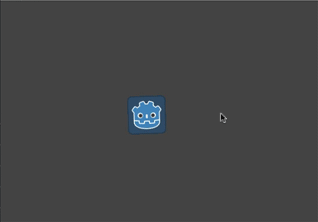Up to date
This page is up to date for Redot 4.3.
If you still find outdated information, please create an issue.
Instancing with signals
Signals provide a way to decouple game objects, allowing you to avoid forcing a
fixed arrangement of nodes. One sign that a signal might be called for is when
you find yourself using get_parent(). Referring directly to a node's parent
means that you can't easily move that node to another location in the scene tree.
This can be especially problematic when you are instancing objects at runtime
and may want to place them in an arbitrary location in the running scene tree.
Below we'll consider an example of such a situation: firing bullets.
Shooting example
Consider a player character that can rotate and shoot towards the mouse. Every time the mouse button is clicked, we create an instance of the bullet at the player's location. See Creating instances for details.
We'll use an Area2D for the bullet, which moves in a straight line at a
given velocity:
extends Area2D
var velocity = Vector2.RIGHT
func _physics_process(delta):
position += velocity * delta
using Redot;
public partial class Bullet : Area2D
{
public Vector2 Velocity { get; set; } = Vector2.Right;
public override void _PhysicsProcess(double delta)
{
Position += Velocity * (float)delta;
}
}
However, if the bullets are added as children of the player, then they will remain "attached" to the player as it rotates:
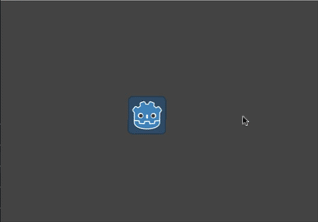
Instead, we need the bullets to be independent of the player's movement - once fired, they should continue traveling in a straight line and the player can no longer affect them. Instead of being added to the scene tree as a child of the player, it makes more sense to add the bullet as a child of the "main" game scene, which may be the player's parent or even further up the tree.
You could do this by adding the bullet to the main scene directly:
var bullet_instance = Bullet.instantiate()
get_parent().add_child(bullet_instance)
Node bulletInstance = Bullet.Instantiate();
GetParent().AddChild(bulletInstance);
However, this will lead to a different problem. Now if you try to test your "Player" scene independently, it will crash on shooting, because there is no parent node to access. This makes it a lot harder to test your player code independently and also means that if you decide to change your main scene's node structure, the player's parent may no longer be the appropriate node to receive the bullets.
The solution to this is to use a signal to "emit" the bullets from the player. The player then has no need to "know" what happens to the bullets after that - whatever node is connected to the signal can "receive" the bullets and take the appropriate action to spawn them.
Here is the code for the player using signals to emit the bullet:
extends Sprite2D
signal shoot(bullet, direction, location)
var Bullet = preload("res://bullet.tscn")
func _input(event):
if event is InputEventMouseButton:
if event.button_index == MOUSE_BUTTON_LEFT and event.pressed:
shoot.emit(Bullet, rotation, position)
func _process(delta):
look_at(get_global_mouse_position())
using Redot;
public partial class Player : Sprite2D
{
[Signal]
public delegate void ShootEventHandler(PackedScene bullet, float direction, Vector2 location);
private PackedScene _bullet = GD.Load<PackedScene>("res://Bullet.tscn");
public override void _Input(InputEvent @event)
{
if (@event is InputEventMouseButton mouseButton)
{
if (mouseButton.ButtonIndex == MouseButton.Left && mouseButton.Pressed)
{
EmitSignal(SignalName.Shoot, _bullet, Rotation, Position);
}
}
}
public override void _Process(double delta)
{
LookAt(GetGlobalMousePosition());
}
}
In the main scene, we then connect the player's signal (it will appear in the "Node" tab of the Inspector)
func _on_player_shoot(Bullet, direction, location):
var spawned_bullet = Bullet.instantiate()
add_child(spawned_bullet)
spawned_bullet.rotation = direction
spawned_bullet.position = location
spawned_bullet.velocity = spawned_bullet.velocity.rotated(direction)
private void OnPlayerShoot(PackedScene bullet, float direction, Vector2 location)
{
var spawnedBullet = bullet.Instantiate<Bullet>();
AddChild(spawnedBullet);
spawnedBullet.Rotation = direction;
spawnedBullet.Position = location;
spawnedBullet.Velocity = spawnedBullet.Velocity.Rotated(direction);
}
Now the bullets will maintain their own movement independent of the player's rotation: